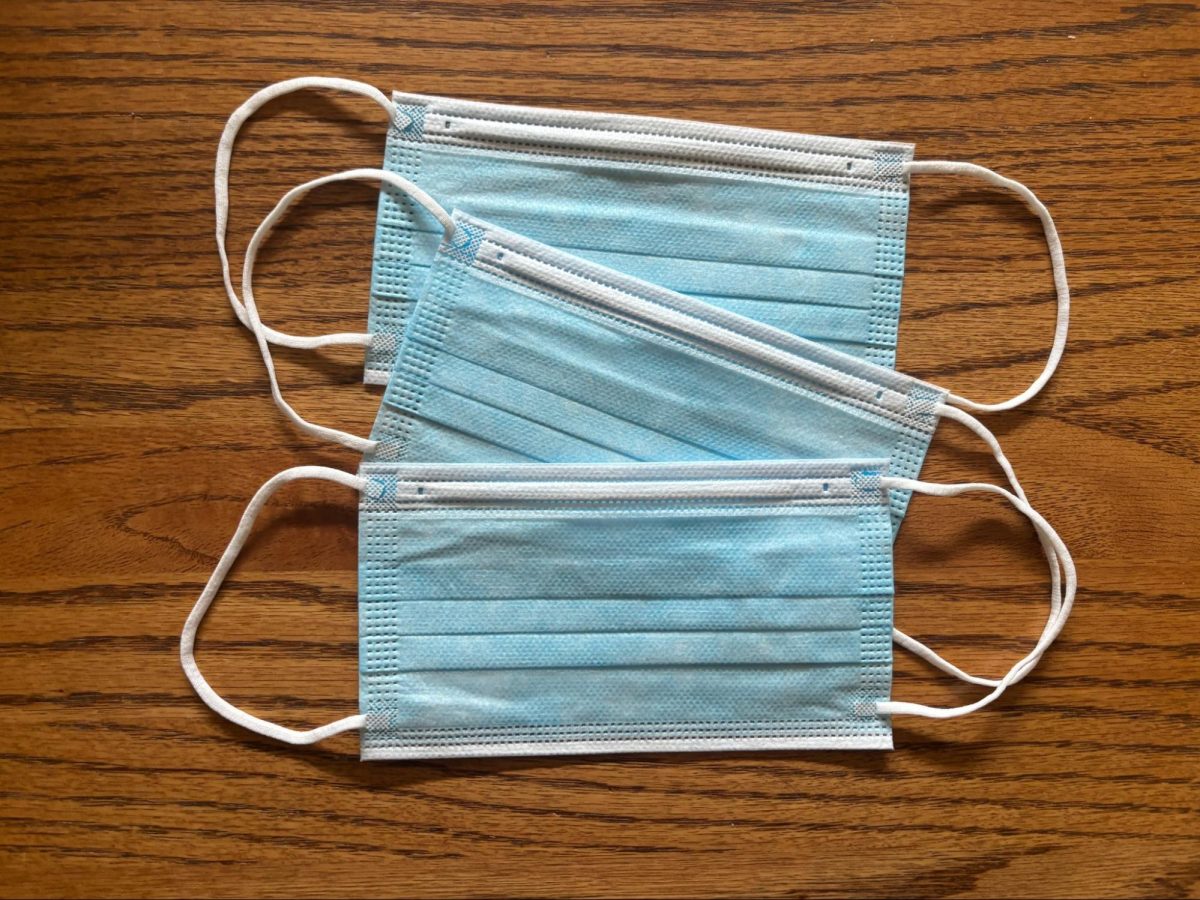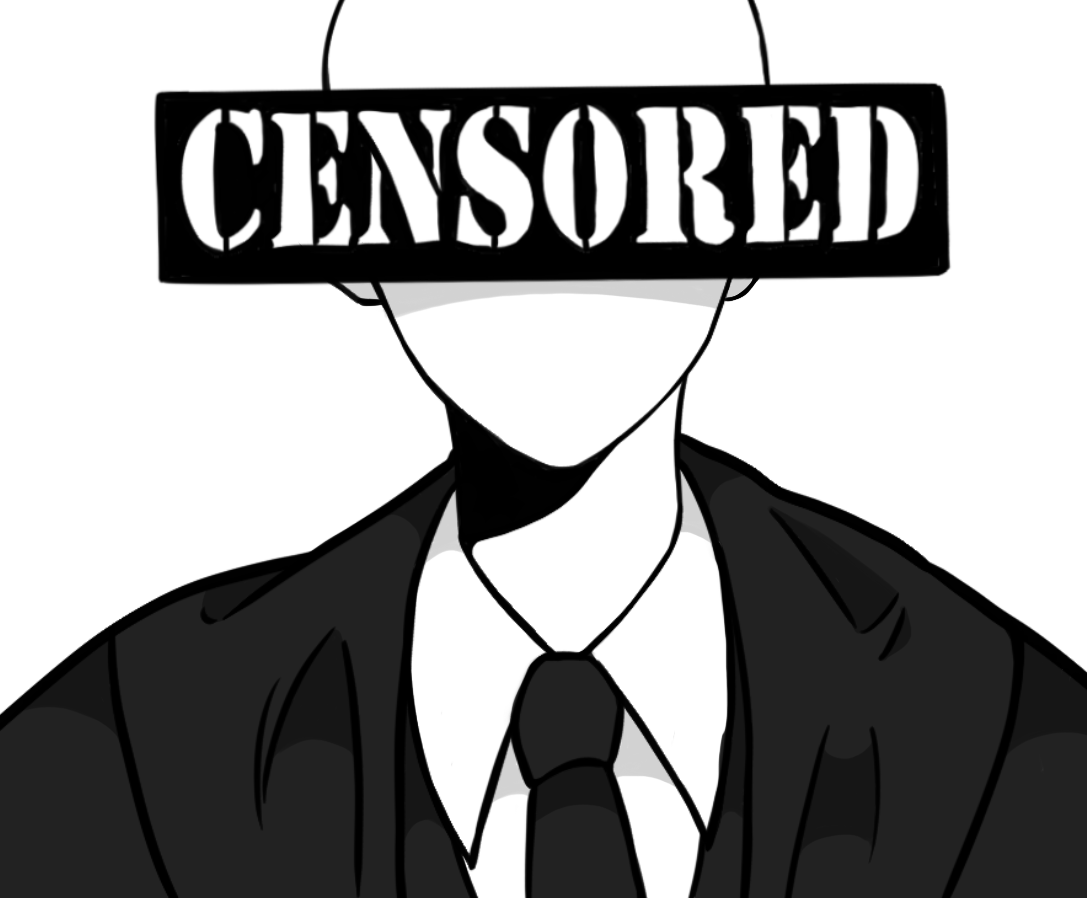It’s common to see a class full of students on Chromebooks doing work, tests, or even playing games. This is because Portland Public Schools (PPS) has given every student within the district a Chromebook to do schoolwork on. In fact, it’s more of a surprise to have a class that spends minimal to no time on Chromebooks. Students often stay on Chromebooks for hours a day to get work done in and out of class.
Open access to the internet comes with a lot of freedom and many different options for students, from using Google Docs to finish their work, to getting distracted on a multitude of websites, playing games, watching shows, or scrolling on social media.
To try and limit the amount of time students could spend playing these games, PPS has pre-installed Securly, which can’t be uninstalled or modified in the settings app. Securly is always pinned and in use every moment on Chromebooks.
Securly blocks many different websites that students can use, often game websites and other places on the internet that they deem as unsafe, like Reddit, Quora and Cool Math Games. Originally, there were a few games that students could still play, but as Securly is updated , more and more things are blocked.
As for the security of Securly, it’s relatively easy to find a workaround. Levi West, a sophomore at IBW, says, “It’s super easy. It’s like a three-minute Google search, and you can find a different method.”
Another feature of Securly that the teachers can enforce allows them to view students’ screens, each actively open tab and a history of what they looked up during the class period. While teachers are in a “class session,” they can close students’ open tabs or lock their screens altogether. They also have the power to outlaw and block a website entirely, not allowing students access to it.
Securly does the majority of blocking student Google searches, but Cisco can also block websites from students. For example, when students look up “netflix.com,” a page pops up with the Cisco logo on the top that states, “Security threat detected and blocked” in bold uppercase letters. However, other streaming websites like Hulu and HBO Max aren’t considered security threats and are completely unblocked. “A lot of websites just like, don’t make sense that they should be blocked… like I don’t think Twitter [now X] is blocked,” says West.
If a website is blocked by Securly, there is an option to ask to unblock the website. However, no matter how many requests are submitted, it says “something went wrong,” with a green checkmark next to it. “They [Securly] don’t take the word of students seriously and that kind of sucks,” says West. Brady Bennon, an AP U.S. History teacher at IBW says, “There are things that I have shown that I am no longer able to stream… whereas last year I was able to, and there’s the part that’s really frustrating for teachers; there’s no communication that happens when those changes happen.”
A recent measure that was put into play by Securly is blocking Google searches if one of the first few links that pop up is a website that’s been banned, essentially blocking any information from that search, even if the banned link wasn’t clicked on or interacted with at all.
As for a way for students to stay on task more, West says, “If there were more engaging lessons and stuff, then I don’t think you’d find as many situations [off task.]”
The teachers’ perspective of Securly is slightly different. “I think students are used to having digital stimulation most of their day, and when they’re in a class and they don’t have access to that digital stimulation, [they] feel very bored,” says Bennon. As a solution to these issues, Bennon suggests starting to have breaks from our technology.
At the end of the day, Securly can make it extra difficult for students to do their work on their Chromebooks. Securly’s blocking system isn’t always the most accurate either. The lack of communication between students/teachers and Securly makes for a more frustrating experience for everyone at school.